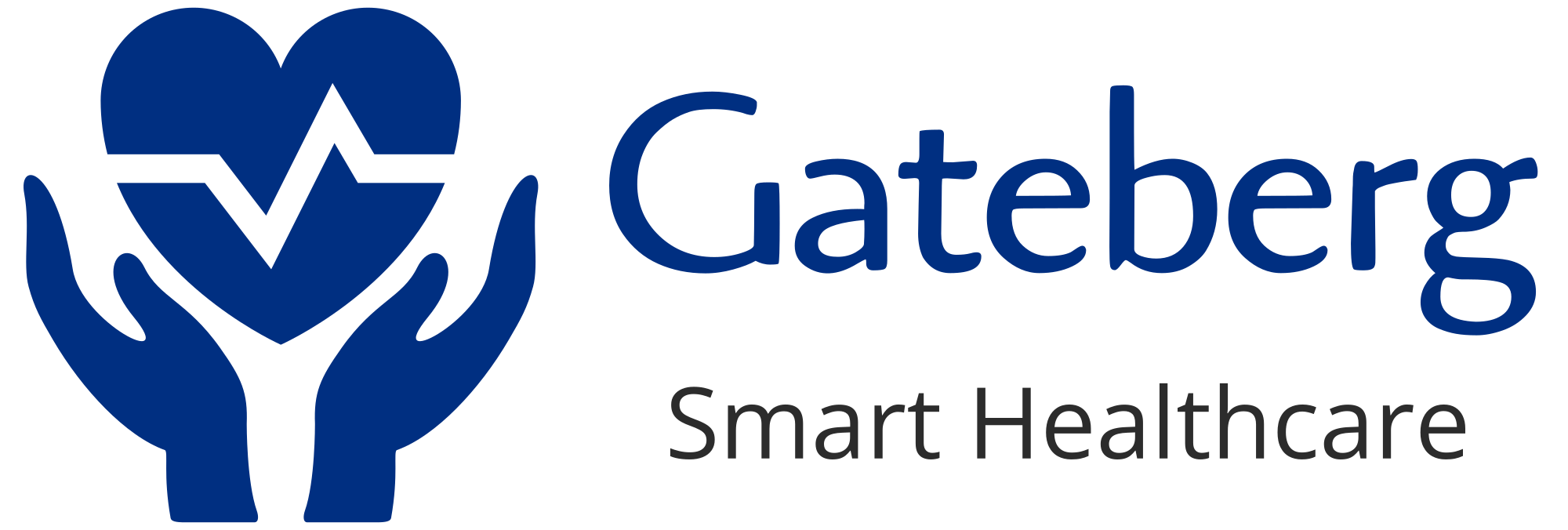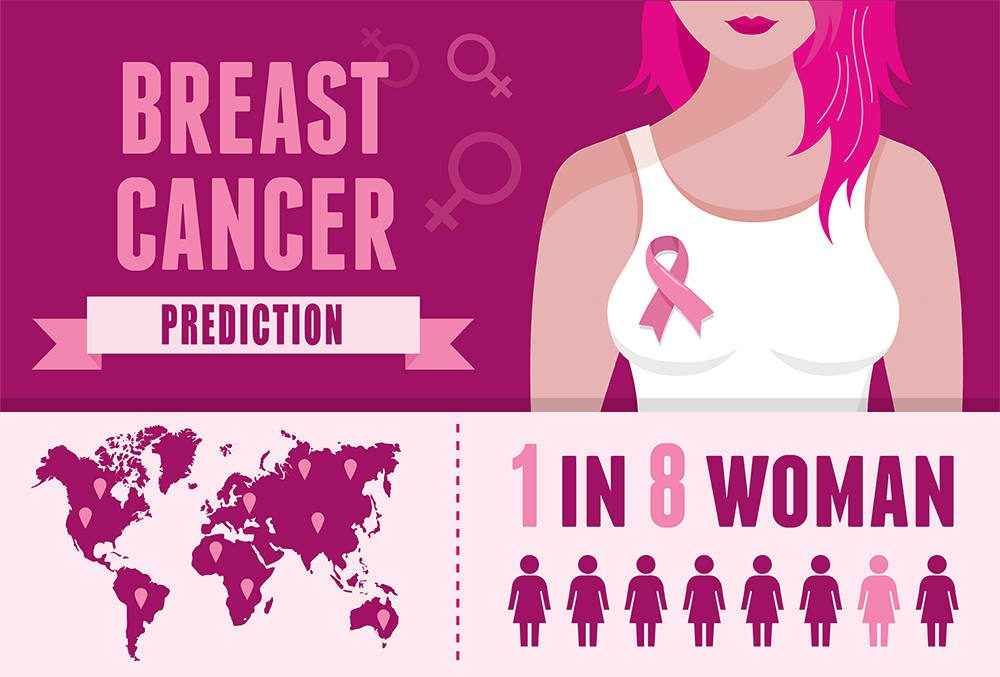
Breast Cancer Prediction With IBM AutoAI Masterpiece
Breast cancer is the most frequent of its type among women, impacting 2.1 million each year, and causing the greatest number of cancer-related deaths.
Imagine a world where we can predict such fatal disease before it gets complicated, preventing painful consequences, and most importantly saving precious lives!
In this study, I will share with you how we’ve adopted machine learning in the medical research and promoted our scopes on so many levels using IBM AutoAI.

Initial Difficulties Before IBM AutoAI
- We didn’t have a reliable or concise tool to feed us with valid predictions and hints.
- Our decision-making criteria were lacking the proper abstraction of data.
- We didn’t have a tool that is capable of applying various synchronized algorithms on medical datasets.
What We Have Achieved With IBM AutoAI
- We got a native and fully automated graphical tool that processes our datasets and comes up with the best possible candidates!
- Now we have more confidence in our internal decision criteria.
- We’ve saved critical resources especially time which in return boosts our productivity.
- Our revenue has achieved a new record with an increase of +135% compared to last month.
Problem Abstraction
Our target is to make a concise and accurate prediction that refers to (Diagnosis) column which will decide if the patient has breast cancer or not as follows:
0Indicates breast cancer low chance.1Indicates breast cancer high chance.
Dataset Mapping
- Mean Radius: Mean of distances from center to points on the perimeter.
- Mean Texture: Standard deviation of gray-scale values.
- Mean Perimeter: mean size of the core breast tumor.
- Mean Area: mean area of the core breast tumor.
- Mean Smoothness: Mean of local variation in radius lengths.
Prerequisites
I’ll assume that you have completed the following steps:
- Create An IBM Cloud Account
- Have your current data as a CSV file to be loaded
- Be ready to feel the power of IBM Cloud 🚀
Note: Everything required to get started with IBM Cloud is completely free of charges, no credit card required, so feel free to create your account right now!
Roadmap
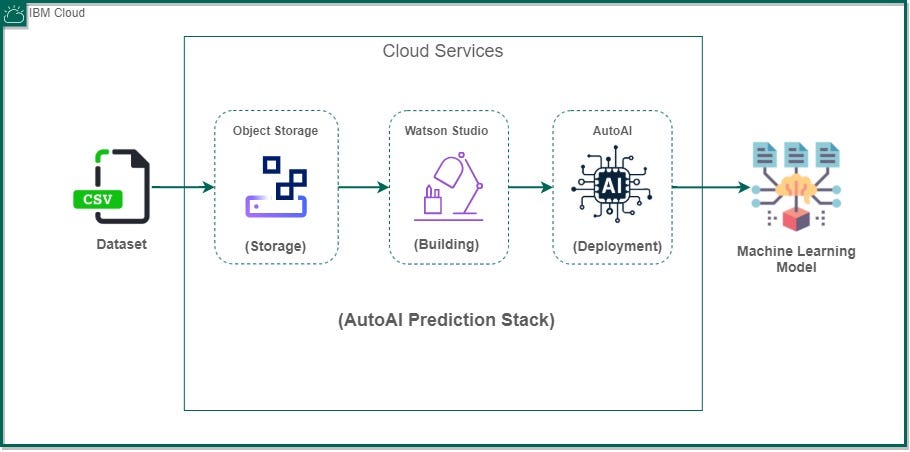
Step 1 —Creating Watson Studio Instance
In order to venture into IBM AutoAI we’ll need some initial preparations, firstly we’ll create a Watson Studio instance.
Just type and select Watson Studio from your IBM Cloud console search bar, it may take up to one minute for the first initialization:
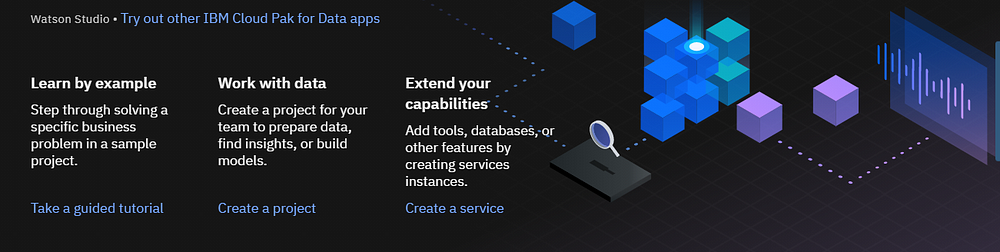
It’s essential to create a project within Watson Studio to execute machine learning experiments:
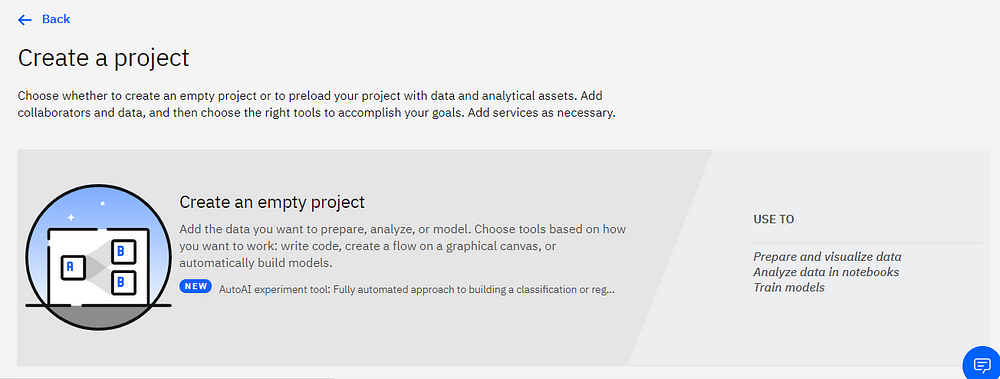
We need to define a storage medium for the Watson Studio project, select an existed storage or click (Add) and follow the steps below, then click (Refresh):
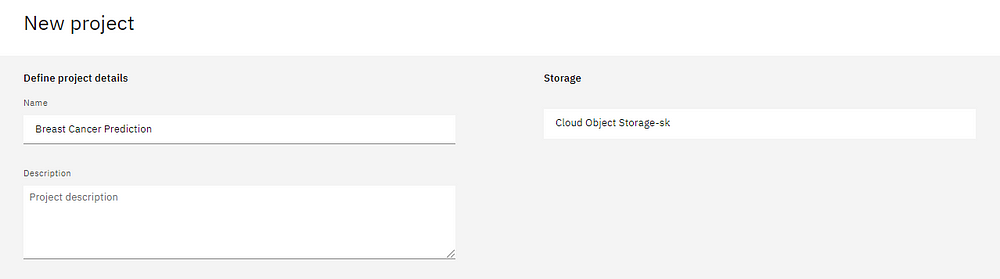
Select the free lite plan as a start and click (Create):
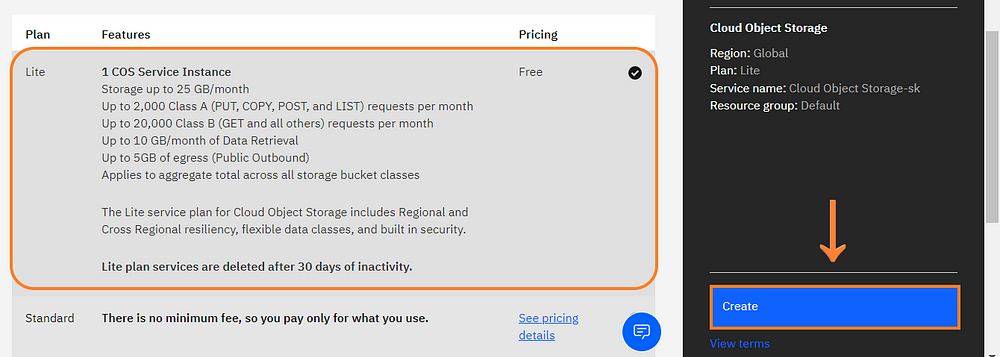
Our Watson Studio project is now available and ready for use 🤗. We can now load the dataset to it and make something meaningful, let’s move to step 2.
Step 2 — Creating AutoAI Experiment
The dataset will be imported as an asset into the Watson Studio project for later use, now let’s proceed and create an AutoAI experiment:
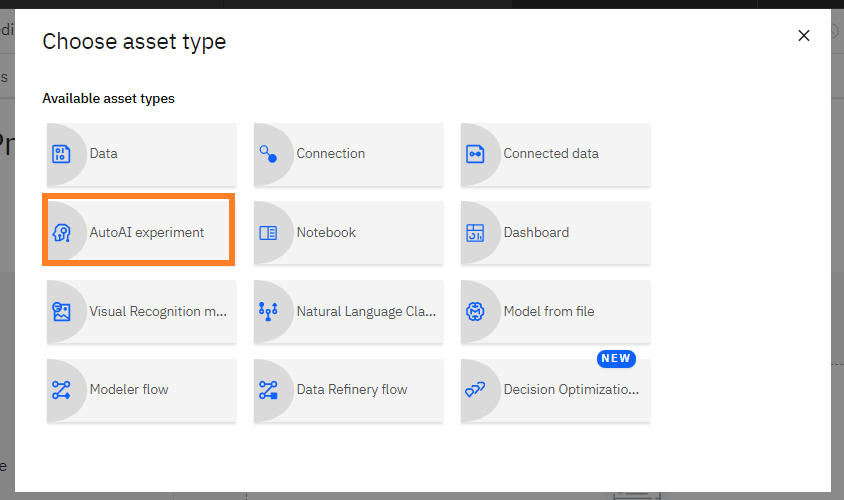
Now associate a machine learning instance to your AutoAI experiment and click reload:
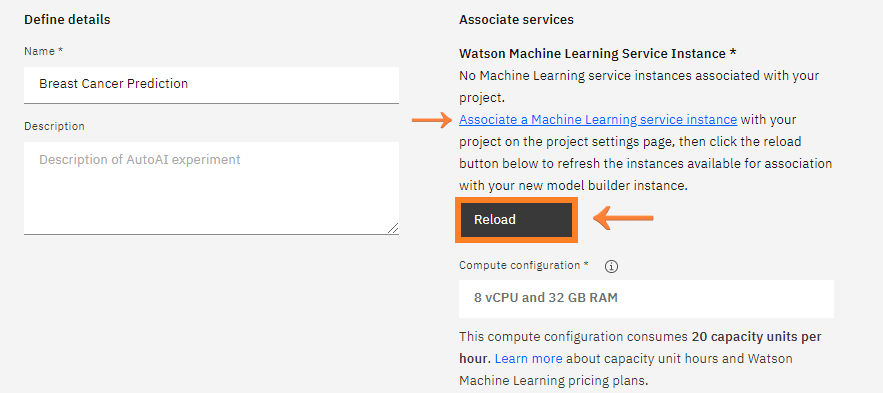
Link the dataset to your AutoAI experiment, you can upload it directly or select from the project assets that we’ve previously submitted:
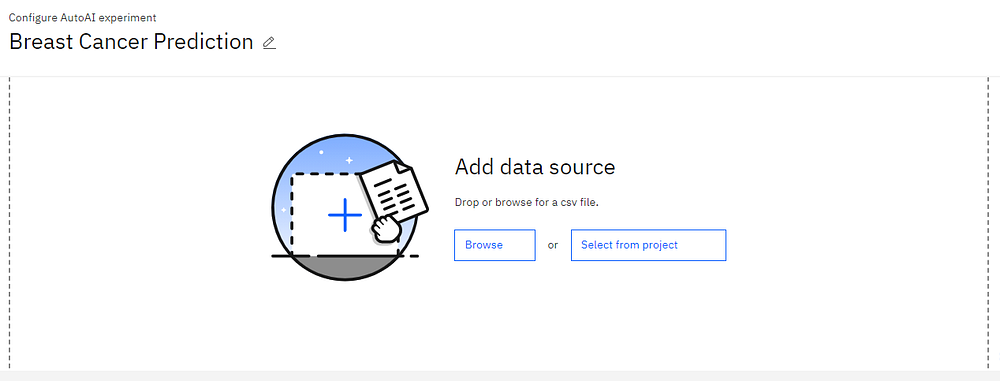
Choose the column for the AutoAI experiment to predict which will be the absolute target, in our case we’ll naturally choose the Diagnosis column.
The prediction type is automatically set to Binary Classification as the target prediction column includes only two values of 0 and 1:

During the training process, you will see a visual infographic that displays the process of building pipelines using different algorithms and estimators:
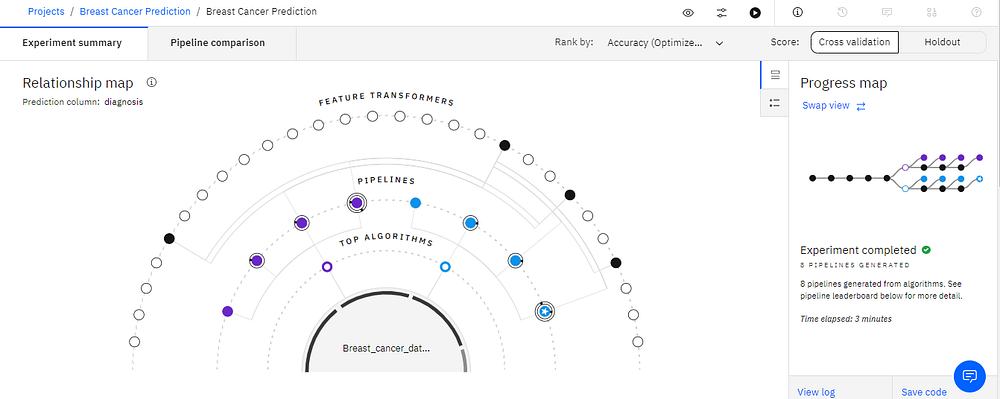
IBM AutoAI will automatically conduct pipeline comparison to select the highest performant candidate:
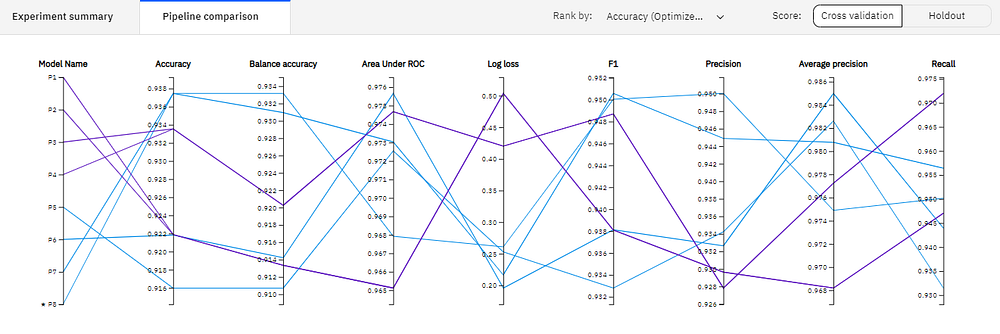
IBM AutoAI will run different pipelines against a single metric and come up with the highest-ranked one, ready to be deployed and go live in the next step:
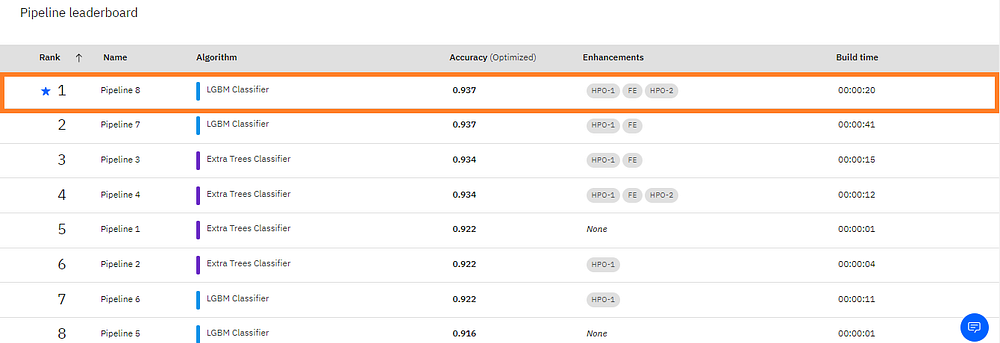
Before we can use the pipelines to make predictions on new data, we need to save the top-ranked pipeline as a model for later deployment:
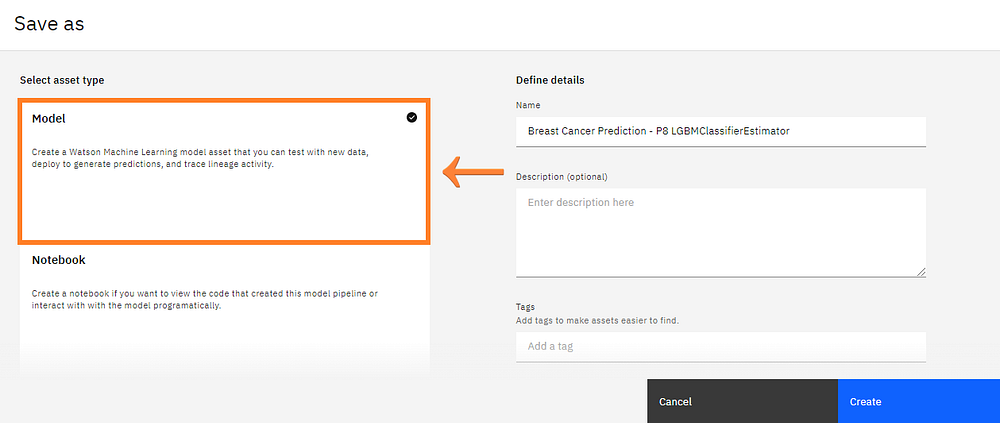
Step 3— Creating A Deployment From The Saved Model
To deploy the trained model we need to promote it to a deployment space as follows:
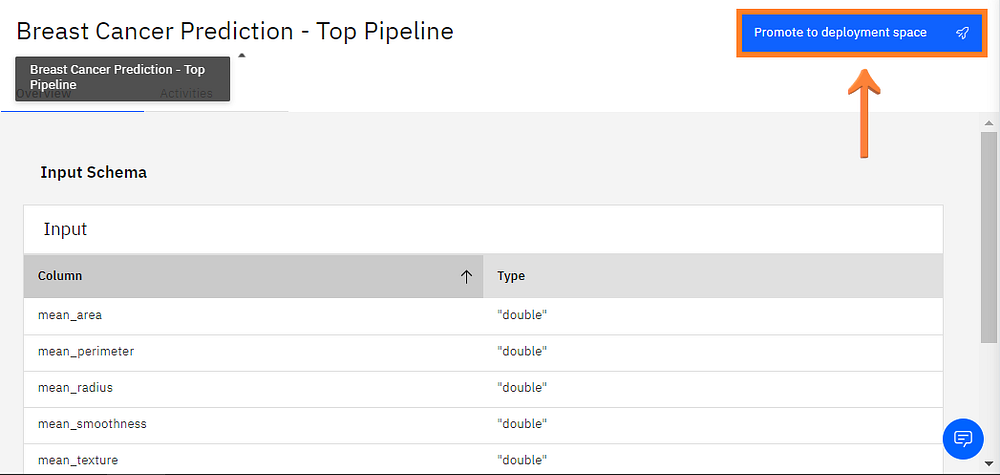
Select the target space if existed, or just create a new space and click (Promote):
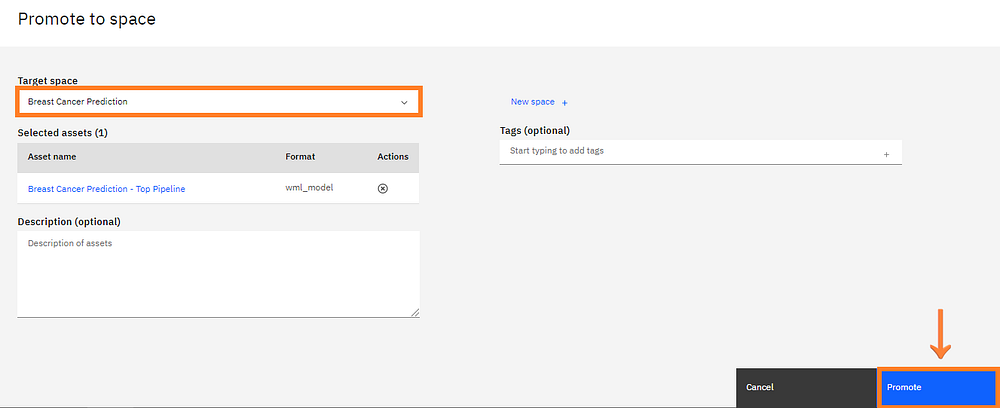
Select online deployment if you want to generate predictions online, in real-time:

Step 4— Testing The Deployed Model Within Watson Studio
Finally, we made it to the most interesting part of the entire operation, testing our deployed model against real-life metrics obtained from a former breast cancer patient.
As we can see below, the result is positive and reflected by a value of 1 which indicates breast cancer high chance. That means our trained model works as expected and gives precise and reliable predictions, cheers! 🎉

Model Notebook
We can easily Create a notebook to view the code that created this model pipeline or interact with with the model programmatically:
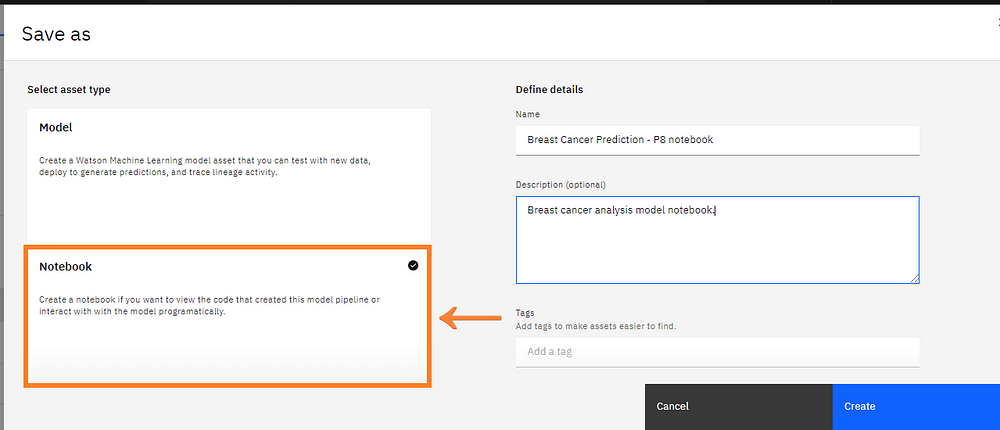
Web Service Application
Watson studio gives you multiple deployment options for creating your own live app including Java, JavaScript, Python, and Scala.
I’ve created this simple online Flask web-application to connect to the deployed model and predict the breast cancer chance:
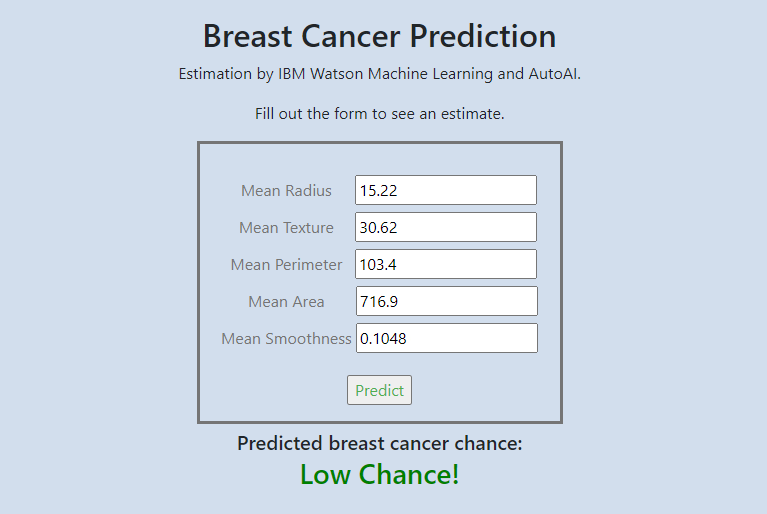
Conclusion
In this study, we’ve achieved a remarkable result that serves the medical community and enriches data scientists vision.
Other possible practical applications include: wildfires prevention, medical diagnosis, fraud detection, insurance estimation, solar power efficiency, psychological studies, and much more.
IBM AutoAI is a revolutionary asset with endless use cases, it takes machine learning to an incredible level enabling almost anyone to feel the power of this cutting-edge masterpiece, try it now and share your success story with the world!